Application architecture
A diagram is worth a thousand lines of code. In Studio Technix a component diagram forms the core architecture of the application. Not only it serves as the basis for auto-code generation, it also keeps it everyone on the same page.
Code-behind
Pushbutton pressed, wifi connected, sensor updated, timer ticked... Handle external events by double clicking a component and adding your application-specific logic to the code-behind file. That's intuitive, right? Find your way accross the codebase the way a navigator uses stars.
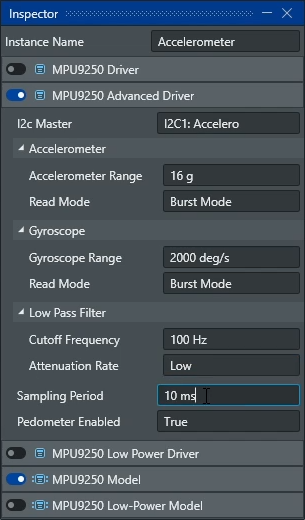
Object inspector
Select a component and get an uncluttered view on all its parameters. Click, drag, and manipulate the parameters fearlessly because of the immediate validation of the property value, options, and range.
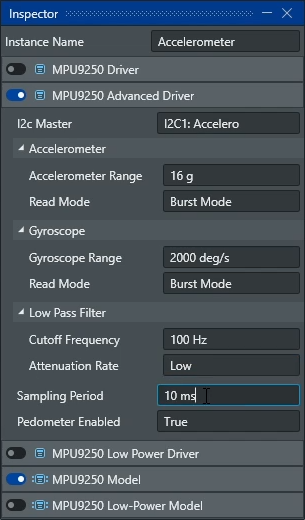
Units-of-measurement
In Studio Technix, all parameters use physical units-of-measure like kg, m, 🍌, and ms, so you'll spare yourself from confusing imperial and metric units and sending an $125 million satellite to the wrong orbit around Mars.
A component is just a C++ class
Don't find your component in the standard library? Add your own and enjoy the same visual editing capabilities as the standard components. Drag and drop? Of course. Edit in the object inspector? Just add a public getter and setter to your class, and the parameter instantly shows up in the inspector.
Q: Why not Rust? A: "Not yet" my dear.